
We offer professional Power BI training with two certification programs, helping you master data analysis and visualization. Gain hands-on experience and earn valuable credentials to boost your career.



Price: 3200€
Price: 2700€
Price: 1350€
Prices:
2 participants: 6000€
3 participants: 8500€
Prices:
Prices:
Bi-Campus PL-300 Training – Step-by-Step Learning PathAt Bi-Campus, our live instructor-led training ensures an interactive learning experience where participants engage directly with expert trainers. There are no pre-recorded videos. Our structured step-by-step model guides learners through the PL-300 certification preparation with a hands-on approach, ensuring mastery at every stage.

No, our training prepares you for the PL-300 exam, but the exam fee is not included. You will need to register and pay for the PL-300 exam separately through Microsoft’s official certification platform.
Bi-Campus provides a Certificate of Completion confirming that you have successfully finished our PL-300 Exam Preparation Training. However, the official PL-300 Certification is issued by Microsoft upon passing the exam.
Yes, we offer volume discounts for teams of two or more participants. If you’re interested in enrolling multiple team members, please contact us to discuss custom pricing.
We accept EUR (€) and USD ($). If you need to pay in a different currency, please contact us for available options.
We offer live instructor-led sessions. You can coordinate with the trainer to choose the schedule that best suits your learning style and availability.
You can register directly through our website or contact us if you need additional details. Once registered, you’ll receive a confirmation email with all the necessary information to get started.
WhatsApp us